

This dialog is displayed whenever CDGFix 3 Super needs to browse for a folder name:
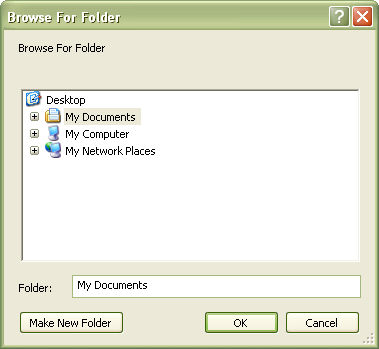
This dialog has a slightly different appearance in different Windows versions, but the basic functionality is the same. You use the tree view to navigate the drive and folder structure and select the folder to use for the current operation. The Make New Folder button can be used to create a new folder in the currently selected branch of the structure.