

The Define Color Transparency dialog is one of the six CDG instruction editing dialogs. The other five dialogs are:
Tile Block Normal and Tile Block XOR
The Define Color Transparency dialog has the following layout:
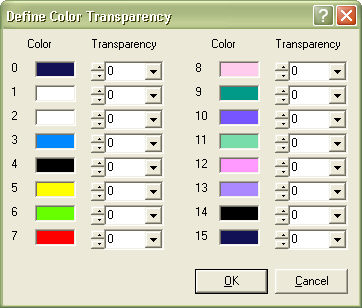
The dialog displays the currently defined 16 color table entries, and a transparency value for each color entry. The transparency value can be set to a value in the range 0-63 for each color.
The CDG standard defined by the Red Book states that each color entry can have a separate transparency level defining how much of the underlying background that is visible. The CDG graphics engine used by CDGFix 3 Super however has a limitation forcing transparency to be applied to a single color entry only, and only as completely opaque or completely transparent. For more details about this limitation and the effects it may have please refer to The CDG graphics format. Here you will also find more information about this and other CDG instructions and their usage.