

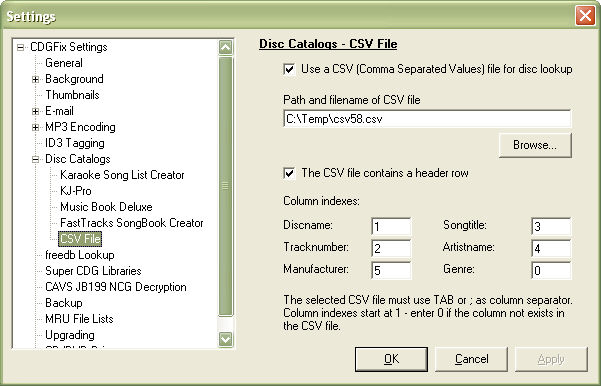
The CSV Disc Catalog support is a generic option that allows you to use CSV files generated by various means as source for track information. A CSV file is a text file with columns separated by a semicolon (;) or a TAB character. They can be created by a text editor, with a spreadsheet program, or exported from several other songbook programs.
To use a CSV file for track information lookup you start by selecting the Use a CSV file for disc lookup option. Next click the Browse button and select the CSV file to use.
The selected CSV file may or may not contain a header row. You indicate this by selecting or deselcting the The CSV file contains a header row option as appropriate.
Finally CDGFix 3 Super needs to know which columns the CSV file contains and the order in which they appear. For each of the six supported columns enter the index of the column in the file, starting with index 1 for the leftmost column. If a column is not present in the CSV file you should enter 0 as the index.