

The Settings dialog is the heart of CDGFix 3 Super when it comes to configure how the program works. The Settings dialog is reached by selecting Settings on the Options menu.
Due to the numerous configuration options the dialog is divided into several pages, each page containing related options. Each page is available through the tree view on the left hand side of the dialog:
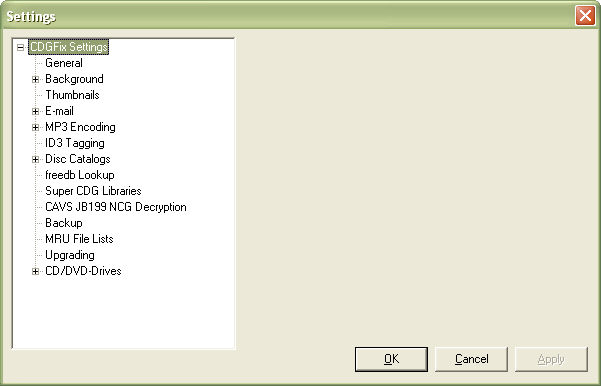
When an option is changed on one of the pages the Apply button becomes enabled. By clicking the Apply button the changes is saved permanently and the Settings dialog stays open. Clicking the OK button will close the dialog after the changed options have been saved. If you want to abandon your changes then click the Cancel button instead of Apply or OK.