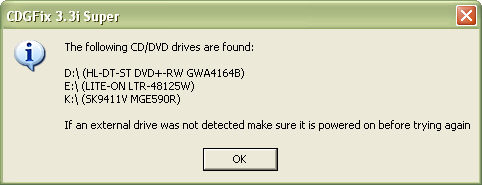|
Located on menu: |
|
|
Shortcut key: |
None |
|
Enabled when: |
No track is playing |
|
Dialog displayed: |
None |
|
Toolbar button: |
None |
Re-scans the ASPI layer to detect any changes in the CD/DVD drives since CDGFix 3 Super was last started.
CDGFix 3 Super scans the ASPI layer at startup in order to save time by avoiding a CD/DVD drive scan each time you want to access a removable media. However, if you have external drives that were not powered on when CDGFix 3 Super was started you can use this command to avoid having to close and restart CDGFix 3 Super.
When the re-scan has completed you will be presented with a dialog similar to the one below, showing the result of the re-scan as a list of detected CD/DVD drives: