

|
Located on menu: |
|
|
Shortcut key: |
Ctrl M |
|
Enabled when: |
A track is loaded in the player / editor and is paused / stopped |
|
Dialog displayed: |
None |
|
Toolbar button: |
None |
Removes the instruction selected in the Instructions window. The packet containing the instruction will not be physically removed, but merely marked as a non-instruction packet.
You will be prompted to confirm the operation before the instruction is removed:
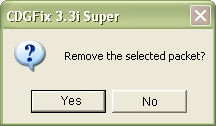
If you confirm the instruction removal you will be prompted next to select how the instruction should be removed:
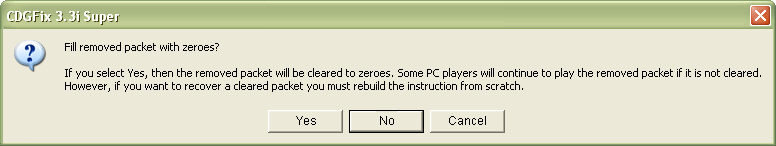
The default answer, No, will just flag the packet as a non-instruction packet. Normally this is sufficient, and it retains the instruction code and arguments in the packet should you later want to restore the instruction. However, some PC CDG players ignores the instruction mark in packets and only tests the instruction code. If a valid instruction code is found the packet is played, giving unpredictable results. If you want to make sure the instruction is not played by any players you should fill the packet with zeroes by selecting Yes button. Selecting Cancel interrupts the operation and leaves the packet unmodified.
Even if you fill the packet with zeroes it will be possible to Undo the instruction removal for as long as the operation is stored on the actions stack. Please refer to the Undo command for details on the actions stack lifetime.