

If you encounter a track that plays with a double set of lyrics it is not necessarily something wrong with the track or CDGFix 3 Super. Some manufacturers / brands use this technique to support to types of playback. Consider the following lyrics screen:
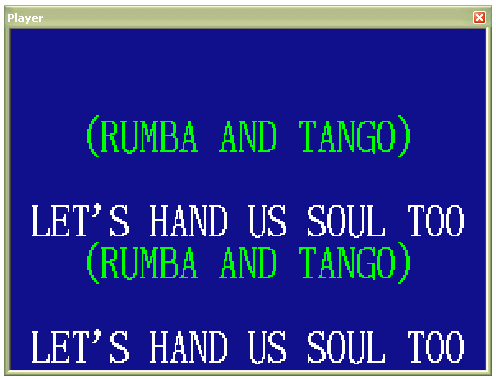
As you can see the lyrics appear twice - in the middle and at the bottom of the graphics canvas. This particular track uses the channels 0 and 8 for the middle and lower set of lyrics respectively. By turning off channel 8 the lyrics appears in the middle of the screen only:
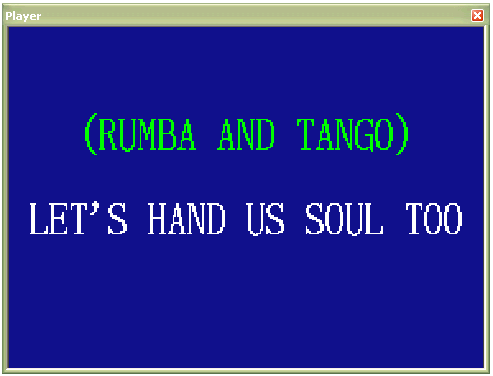
Turning off channel 0 instead and playing channel 8 only, not surprisingly gives the opposite result:
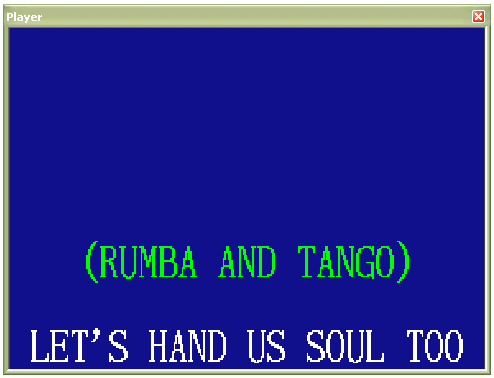
Different manufacturers / brands may use different channels for the "extra" set of lyrics, so you may have to experiment a little to get the desired result. Channels are turned on and off by using the Channels menu. More details about channels can be found in The CDG graphics format.
So why does some tracks play the lyrics on two different channels, at different positions? Some players, like CDGFix 3 Super, supports displaying a picture as background behind the lyrics. CDGFix 3 Super is even capable of running a slide show in the background (more details on setting up a background can be found on the Background page of the Settings dialog). Other players may even support playing a video as background. When using some sort of background behind the lyrics it makes sense to select the lower set of lyrics in order to obscure the background as little as possible.
With no background the middle set of lyrics should be selected instead, making the lyrics display centered on the graphics canvas to give a nicer presentation.