

The Change Channel dialog - accessed by the Change Channel command on the Tools main menu - is used to move Tile Block Normal and/or Tile Block XOR instructions from one channel to another. The operation can be applied to the entire loaded track, or limited to the current Selection, if any.
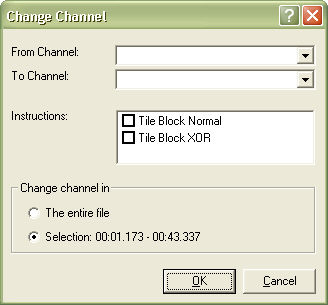
Select the source and target channels in the From Channel and To Channel drop down lists. In the Instructions list you select one or both of the two Tile Block instructions to affect. Finally, under Change channel in you select which on part of the loaded track to apply the operation. If there are no current selection the Selection option will be disabled - if available and selected the change channel operation will only affect the selected Tile Block instructions between the selection start and end markers.
For an introduction to the channels concept please refer to The CDG graphics format.