

This dialog is launched by the Load Track Information dialog when the Extract track information from the filename manually option is selected.
The dialog looks like this:
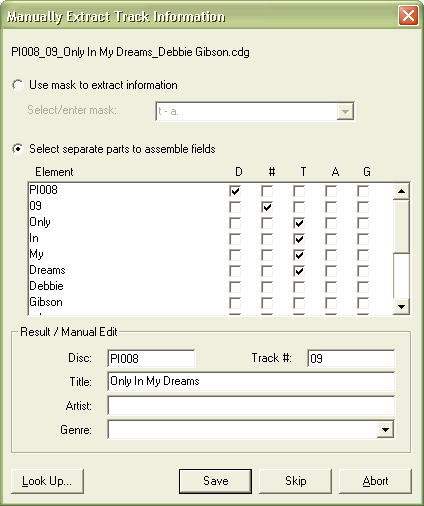
The dialog assist in manually extracting track information from the file name. This is useful if the file name has a layout that makes it difficult, or even impossible, to use a common mask for all tracks.
The two main options of the dialog are:
Use mask to extract information: When this option is checked you can enter a mask to extract the information. As you enter or change the mask the fields at the bottom of the dialog are updated automatically. Hence you can experiment to find the correct mask and see the results directly.
Select separate parts to assemble fields: This option enables the list of file name elements and checkboxes for disc name (D), track number (#), title (T), artist name (A) and genre (G). By placing check marks in the different checkboxes you can assign the different file name elements to the correct fields.
The bottom five text fields show the current result continuously as the above options are updated. The text fields also support manual editing to fix the result.
The Look Up button will launch the Select Track Title And Artist dialog to let you use a disc lookup catalog to complete the information.
The Save button confirms the information as displayed in the text fields, updates the track in the Project, and moves on to the next track.
The Skip button skips this track and moves on to the next without updating the Project.
The Abort button cancels the entire operation and returns to the Project window.