

The Load Track Information dialog, available from the Load Title/Artist menu item on the project Tools menu, is the mail tool for loading information from various Disc Catalogs into the Project window. If the tracks you have loaded are missing information like title and artist, or some of it is incorrect, you can use this dialog to load the correct information.
The dialog looks like this:
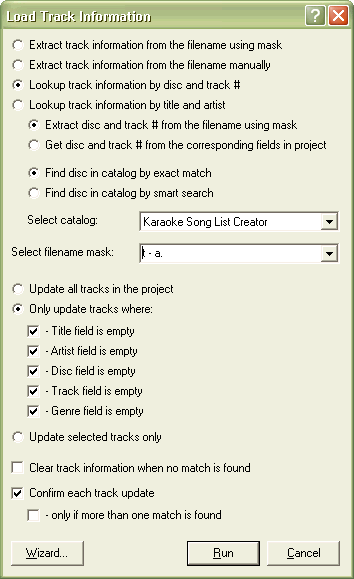
Please note that the available options vary slightly depending on the type of project currently loaded. The dialog as shown above is valid for a native CDGFix 3 Super project (file type CFP).
The Wizard button at the lower left of the dialog invokes the Load Track Information Wizard to guide you through the options.
The dialog has several groups of options. Each group is described in the following.
At the top of the dialog are three options allowing you to select the source of the track information. The options are:
Extract track information from the filename using mask: This is the simplest way of loading information for each track, if the file names contain the information in a readable format. Often tracks are named like SC022-05-Elvis Presley-Jailhous Rock. Selecting a proper file name mask lets you extract this information - refer to File name mask below for details.
Extract track information from the filename manually: Like the above option this option will extract information from the file names. However, if the files are named in such a way that using a mask is not possible, this option will let you pick the information manually for each track by pointing at the different file name parts. This is accomplished by launching the Manually Extract Track Information for each track.
Lookup track information by disc and track #: If the file names are incomplete regarding track information, or if you want to correct some of it, you are required to use a Disc Lookup Catalog. Selecting this option you can use disc name and track number to load titles and artist names. You must select how to get disc name and track number, and how to lookup them up i a Disc Catalog. Please refer to Looking up in a disc catalog below for details.
Lookup track information by title and artist: This option is similar to the previous option, except in that title and artist name are used for lookup in a Disc Catalog instead of disc name and track number. This is convenient when disc names and/or track numbers are missing and you want to refresh or verify titles and artist names. Refer to Looking up in a disc catalog below for further information.
CDGFix 3 Super can use various songbook programs - known as Disc Lookup Catalogs - as the source for track information. When you select one of the two Lookup track information... options additional options will be enabled to allow you to specify how to do the lookup. Please note that you must have at least one disc lookup catalog configured with CDGFix 3 Super to use this option - see the Disc Catalogs page of the Settings dialog for more details.
First you have to select from where to get the source information for lookup:
Extract disc and track # (or title and artist) from the filename using mask: This option requires that disc names and track numbers or titles and artist names, respectively, are part of the file names and can be extracted using a proper mask. Please see File name mask below for details.
Get disc and track # (or title and artist) from the corresponding fields in project: If the disc name and track number or title and artist name columns, respectively, in the project are already populated this information can be used directly for lookup.
Second, CDGFix 3 Super needs to know how to match the lookup information:
Find disc (or title and artist) in catalog by exact match: If this option is selected CDGFix 3 Super will only find entries in the disc lookup catalog that exactly matches the search criteria (uppercase/lowercase is insignificant). This is the fastest search method, but will not always find the searched information, depending on how it is formatted in the source (i.e. the file name).
Find disc (or title and artist) in catalog by smart search: This search form is somewhat more expensive that exact matching, but allows CDGFix 3 Super to find matches that are not spelled exactly as expected by the disc lookup catalog. Smart search considers disc names like SC022, SC22 and SC-22 to match. The following artist names are also considered to match using smart search; Elvis Presley, Presley Elvis, Elvis Aron Presley.
Finally you must select the disc lookup catalog to use. The drop down list Select Catalog lists the configured and available catalogs.
Some of the above options require the selection of a file name mask in order to extract information from each track's file name. Please note that the available mask characters depend on the previously selected options (for instance, the A and T mask characters have no meaning when performing disc catalog lookup based on disc name and track number.
The file name mask is assembled from the available mask characters and one or more separator characters. The separators must match the separators actually used in the file names. Different separators may be used between the various parts of the mask.
The available mask characters are as follows:
D: Matches the position of the disc name. If the disc name consists of multiple parts divided by the same separator character as the rest of the file name simply add as many Ds as required. See examples below.
#: Matches the position if the track number in the file name.
T: Matches the position of the track title in the file name.
A: Matches the position of the artist name in the file name.
G: Matches the position of the genre in the file name. Note that genre is not used for lookup via disc catalogs, hence this mask character is only available when populating the project fields directly from the track file names.
Some file name mask examples:
File name |
You want to extract |
File name mask to use |
SC022-05-Elvis Presley-Jailhouse Rock.cdg |
Disc name and track number |
D-#- |
SC022-05-Elvis Presley-Jailhouse Rock.cdg |
Title and artist |
--A-T. |
SC022-05-Elvis Presley-Jailhouse Rock.cdg |
All fields |
D-#-A-T. |
PHM22-04-12-The Zoo-Scorpions |
Disc name and track number |
DD-#- |
You can select to update all or highlighted tracks only, or only tracks having one or more fields empty.
Update all tracks in the project: All tracks in the project will be updated, replacing any information already present.
Only update tracks where...: Selecting this option enables you to select one or more project fields that need to be empty for a given track to be updated. If the project for example contains many tracks, but only a few are missing titles and artist names, this option can be used to update those tracks only.
Update selected tracks only: Updates only the highlighted tracks. A single track is selected by left-clicking on it, while multiple tracks can be selected by holding the Shift and/or Ctrl buttons down while left-clicking. Selecting single or multiple tracks follows standard Windows selection principles.
Selecting the Clear track information when no match is found option makes CDGFix 3 Super clear all fields for tracks where no match in the disc lookup catalog is found. This can be useful if you want a visual indication on which tracks couldn't be matched.
Finally you have the option to be asked for confirmation before each track is updated with new information. In some cases it is useful to have full control over the process and be able to decide which tracks to update. Optionally you can choose to be asked for confirmation only if multiple matches are found for a given track, in which case you can select which match to use. Multiple matches for a single track are normally only encountered when looking up in a catalog based on title and artist name.
When all options have been set to your requirements simply click the Run button to start the job. You will see a progress dialog informing you of the work, along with a Cancel button should you want to abort the process.