

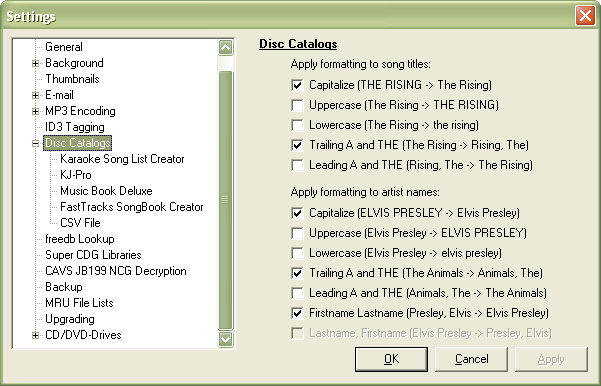
CDGFix 3 Super can use various songbook software (Disc Catalogs) to populate the various columns in the Project window with track information. In order to use a specific songbook program with CDGFix 3 Super you must first have it installed on your computer with a valid license. It is also possible to configure and use more than one songbook program, in which case you will be prompted for which one to use for a specific task.
The Disc Catalogs configuration page is common for all configured songbook programs, and instructs CDGFix 3 Super how to format the information. By deselecting all options on this page the information will be used as it is delivered from each songbook program. However, by selecting the options of your preference you can achieve a standard formatting independently of which songbook program you use.
For song titles the following options apply:
Capitalize: All words will have the first letter as uppercase and the rest as lowercase letters.
Uppercase: All words will have all uppercase letters.
Lowercase: All words will have all lowercase letters.
Trailing A and The: All titles that start with the words A or THE will have the A or THE shifted to the end, separated by a comma (,).
Leading A and The: All titles that have a comma separated trailing A or THE will have the A or THE shifted to the front and the comma removed.
For artist names the following options apply:
Capitalize: All words will have the first letter as uppercase and the rest as lowercase letters.
Uppercase: All words will have all uppercase letters.
Lowercase: All words will have all lowercase letters.
Trailing A and The: All artist names that start with the words A or THE will have the A or THE shifted to the end, separated by a comma (,).
Leading A and The: All artist names that have a comma separated trailing A or THE will have the A or THE shifted to the front and the comma removed.
Firstname Lastname: All artist names containing a single comma (,) are assumed to be on the form Lastname, Firstname and are swapped to Firstname Lastname. This formatting option is NOT applied if the artist name contains the word AND or an ampersand (&).
Lastname, Firstname: This option is currently not implemented, due to difficulties in determining whether names like Village People are a persons name or the name of a group.