

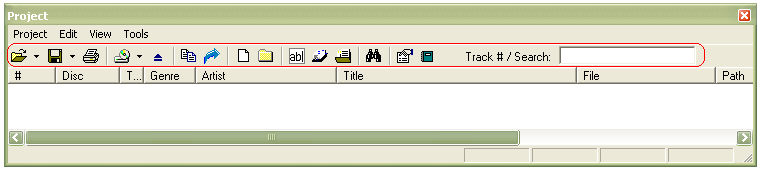
The toolbar buttons are as follows:
|
Project Open. By clicking on the down arrow |
|
|
Project Save. By clicking on the down arrow |
|
|
Project Print. |
|
|
Project Load Disc. By clicking on the down arrow |
|
|
|
Project Eject Disc in Drive. |
|
Edit Copy Tracklist as CSV. |
|
|
Project Export Tracks. |
|
|
Project Add File. |
|
|
Project Add Folder. |
|
|
Tools Edit Title/Artist. |
|
|
Tools Load Title/Artist. |
|
|
Tools Rename Track Files. |
|
|
Tools Find Track. |
|
|
Project Properties. |
|
|
Tools Create Songbook. |
The textbox to the right on the toolbar is used to quickly search for a track in the list. The typed in words are matched to the title and artist columns, in any order. As an example, the search phrase "elvis jail" will match the track Jailhouse Rock by Elvis Presley. The search words can appear anywhere in one of the title and artist columns, and need not be spelled out completely.