

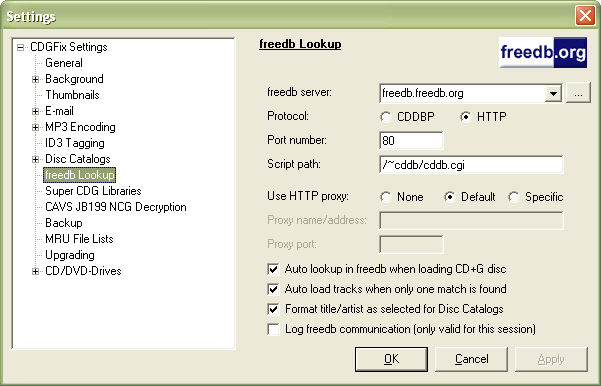
freedb is a freely available source of information regarding discs. Traditionally freed is used for storage and lookup of standard audio CDs, but using CDGFix 3 Super the Karaoke community can now utilize this easy-to-use technology for CDG discs as well.
The settings for the freedb server, protocol, port number and script path are best left with their default values. There is no need to change these values unless the communication parameters are changed by the freedb team, or you want to use another similar service. You may have to change the protocol though, depending on your ISP configuration. If the HTTP protocol doesn't work you may try using CDDBP, or vice versa. Note that when switching between the two protocols the configured port number will change automatically to the default value for the selected protocol.
The freedb communication protocol includes support for using mirror sites, thus letting you locate and use a freedb server closer to your own location. By clicking on the [...] button to the right of the freedb server name CDGFix 3 Super will broadcast a query for currently available freedb mirror sites and present you with the result as a list. Note that currently there are no available freedb mirror sites, but this may change in the future.
When using the HTTP protocol you may also have to tune the use of a HTTP proxy server. The default setting (Default) will use the proxy parameters set up by Windows. However, if you encounter problems you may try to turn HTTP proxy off (None) or select a specific proxy server (Specific) by entering proxy server name or address and the proxy port.
Leaving the nifty gritty details on the freedb communication protocol we can concentrate on the options that control how CDGFix 3 Super will utilize the power of the freedb information:
Auto lookup in freedb when loading CD+G disc: With this option selected CDGFix 3 Super will automatically send freedb a request for information when a CDG disc is loaded into the Project window. If you turn off this option you can still request freedb information manually by selecting Load Title/Artist on the project Tools menu when the disc has been loaded.
Auto load tracks when only one match is found: It is possible that freedb returns more than one match for the loaded disc. In such cases you will be prompted with a dialog to browse and select the correct set of disc information. However, mostly only one hit is found, and CDGFix 3 Super can then automatically use this information without prompting you to confirm.
Format title/artist as selected for Disc Catalogs: When retrieving information from freedb you have no guarantee for how the information is formatted - that is entirely up to the person that registered the information originally. Selecting this option instructs CDGFix 3 Super to apply the formatting options set for Disc Catalogs to all information received from freedb.
Log freedb communication: This option is for troubleshooting purposes only and will generate a log file for all freedb communication during the current CDGFix 3 Super session.